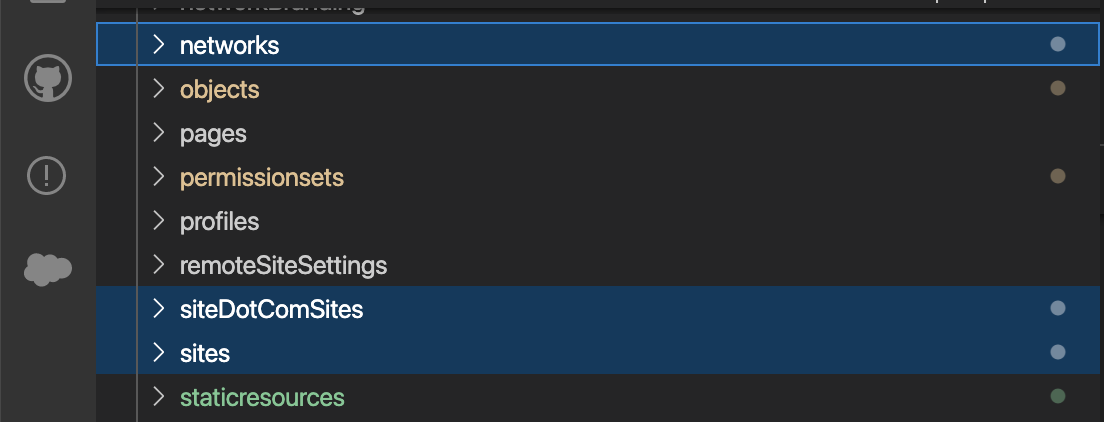
Deploy Salesforce Communities via SFDX
A while ago I wrote a blog about Deploying Salesforce Communities via ANT…. Now is the time to demystify Community or rather Digital Experience Cloud deployment and SDLC.
While working with scratch orgs with sfdx, the CLI is very good at pulling or deploy/redeploy our changes to site or audiences changes to another scratch orgs. However, once we try to deploy our source to another type of an org, Developer, Sandbox or production we find there are metadata issues. This blog will explore how to resolve these for moving source from scratch orgs to developer sandboxes etc.
Chicken or Egg?
In sfdx project metadata files for Network, DotComSite and Site are kept in separate directories networs & sites. These two are dependency on each other as far as sfdx deployments go. Trying to deploy one then the other we get errors that prevent our deployments to move forward. This especially problematice in CICD type setup.
In field: Name - no Network named My Portal found
or we get this error deploying Network before Site:
In field: Site - no CustomSite named My_Portal found
Solution to this problem is deploy all items together. In VSCode using command key on MacOS higlight all 3 directories sites, networks siteDotComSites and select dropdown menu option SFDX: Deploy Source to Org. Result is succesfull deployment to sandbox or dev org.

=== Deployed Source
STATE FULL NAME TYPE PROJECT PATH
─────── ──────────── ────────── ─────────────────────────────────────────────────────────────────
Created My_Portal CustomSite force-app/main/default/sites/My_Portal.site-meta.xml
Created My_Portal1 SiteDotCom force-app/main/default/siteDotComSites/My_Portal1.site
Created My_Portal1 SiteDotCom force-app/main/default/siteDotComSites/My_Portal1.site-meta.xml
Created My Portal Network force-app/main/default/networks/My Portal.network-meta.xml
Site owner and Site admin
There is additional detail to cleanup, with scratch orgs creating new site automatically assigns your default admin user as Site Admin and owner. When deploying to other types of org, NOT a new scratch org, there will be an error since there is no such user exists in target org.
Before run deployment need to delete these tags from My_Portal.site-meta.xml
<siteAdmin>NOT-EXISTING-USER@example.com</siteAdmin>
<siteGuestRecordDefaultOwner>NOT-EXISTING-USER@example.com</siteGuestRecordDefaultOwner>
Otherwise we can expect an error similar to this one:
=== Deploy Errors
PROJECT PATH ERRORS
────────────────────────────────────────────────────── ───────────────────────────────────────────────────────────────────────
force-app/main/default/sites/My_Portal.site-meta.xml In field: siteAdmin - no User named NOT-EXISTING-USER@example.com found
Final words on metadata
The Digital Experience (former Community) site itself is managed in the following metadata components
Network- Community settings XML fileCustomSite- Associated site settings XML fileSiteDotCom- Site content, binary blob autogenerated for communityAudience- Built audiences added in recent releasesContent Assets- images content setup on siteNavigation Menus- site navigation menuNetworkBranding- branding parameters for the main site (does not include page variations) and need to prefixcb<Name>
In SFDX project these components are managed or pulled from scratch org into their own respective directories or folders.
force-app/main/default
audience
Default_My Portal.audience-meta.xml
contentassets
<Holds vrious asset files such as logo, background images etc.>
documents
<Experience shared folders>
navigationMenus
Deafult_Navigation.navigationMenu-meta.xml
networkBranding
cbMy_Portal.networkBranding
cbMy_Portal.networkBranding-meta.xml
networks
My Portal.network-meta.xml
siteDotComSites
My_Portal1.site
My_Portal.site-meta.xml
sites
My_Portal.site-meta.xml
Once we deploy main site components, all other items can be pushed as separate items without any issues. In conclusion sfdx cli makes deployment of Experience sites simpler.